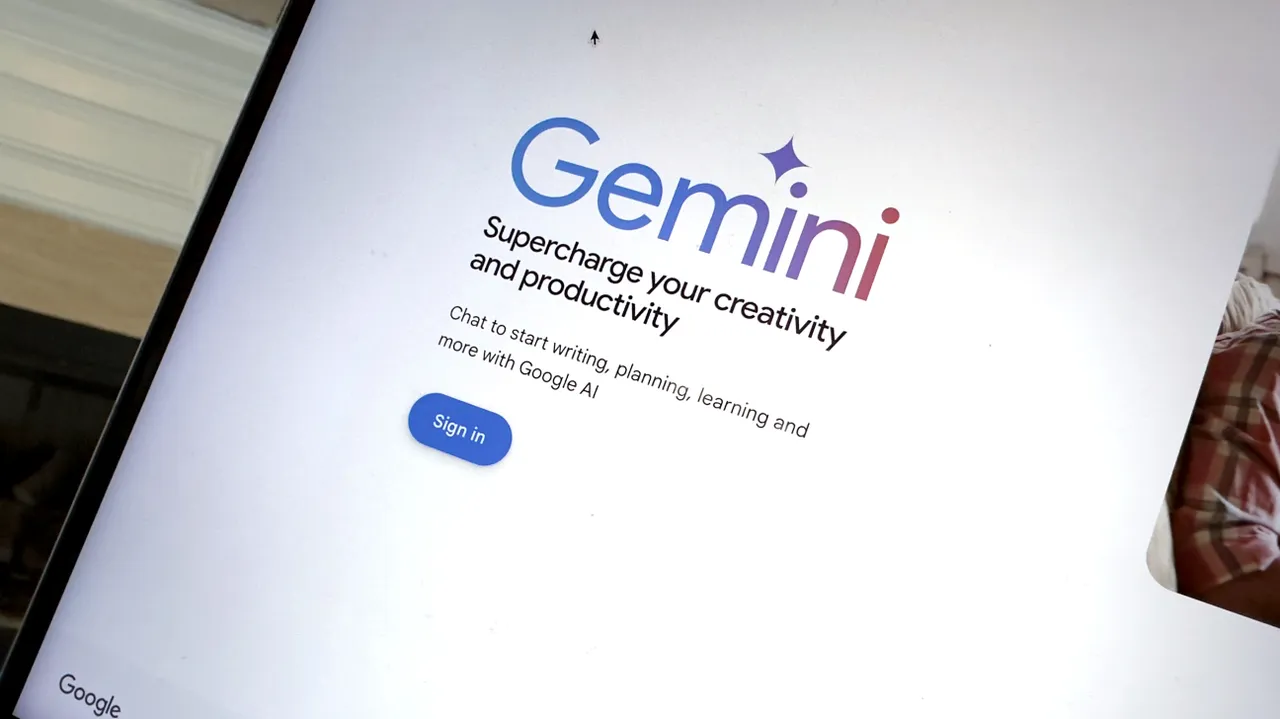Break the Silence with Veo 3 — A New Era of AI Video by Google
🎬 What Is Veo 3?
Veo 3 is Google DeepMind’s most advanced AI video generation model, enabling users to create cinematic-quality video clips from simple text prompts. Unveiled at Google I/O 2024, Veo 3 sets a new standard for generative video.
With capabilities rivaling OpenAI’s Sora, Veo 3 generates realistic and stylistically rich 1080p videos — perfect for creators, educators, and storytellers.
🗣️ Break the silence with Veo 3 — where words become motion pictures.
How to Try Veo 3 Now
Currently, Veo 3 is being rolled out exclusively to Gemini Advanced users.
👉 Access Veo via Gemini Advanced: 🔗 https://gemini.google/subscriptions/
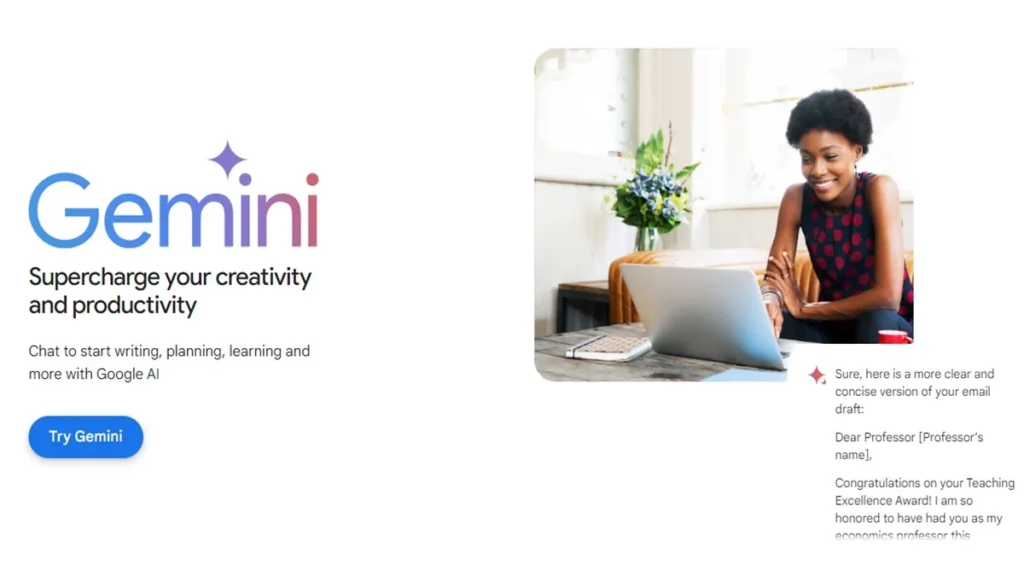
Here’s how to start:
- Go to Gemini Subscriptions
- Subscribe to Gemini Advanced (powered by Gemini 1.5 Pro)
- Once activated, you’ll gain access to Veo trials and experiments within the Gemini Labs
Trial available in select regions — you’ll need a Google Account and compatible browser (Chrome recommended)
How to Use Veo 3: Step-by-Step Guide
Step 1: Prompt the Scene
Inside the Gemini interface, locate the Veo prompt field.
Write a natural prompt like:
“A medieval castle on a cliff during stormy weather, cinematic style, 4K camera feel, slow pan.”
Include elements such as:
- Scene (location, objects)
- Mood (rainy, dreamlike, dramatic)
- Style (cinematic, anime, surreal)
- Motion (slow zoom, drone shot)
Step 2: Generate the Video
- Submit your prompt
- Wait for Gemini to generate a 10–20 second video
- You’ll receive a video preview inside the interface
- You can tweak your prompt and regenerate until satisfied
Step 3: Explore Styles
Veo 3 supports:
- Cinematic filters
- Camera movements
- Color grading presets
- Scene consistency controls
Try different prompt styles such as:
- “Time-lapse of a busy Tokyo street, cyberpunk style”
- “Abstract waves in motion, generated with neon palette”
- “A peaceful cabin in a snowy forest, with smoke from chimney”
💡 Tips for Better Prompts
| ✅ Good Practice | 🚫 Avoid This |
|---|---|
| Use cinematic language | Vague instructions |
| Be consistent in style | Conflicting genres |
| Start simple, build complexity | Asking for too many elements |
Output Quality & Format
- Max resolution: 1080p
- Format: .mp4
- Duration: Up to 20 seconds (in current trials)
- Currently no audio, but integration with music/voice is expected in future versions
Is Veo 3 Free?
Veo 3 access is currently included in the Gemini Advanced subscription, which is part of the Google One AI Premium Plan.
Plans typically include:
- 2TB Google One storage
- Full access to Gemini 1.5 Pro
- Early trials like Veo and Imagen 3
- Priority support and new features
The Future of Veo
Google has ambitious plans for Veo:
- 4K video output
- Audio + music generation
- Scripting + storyboarding tools
- YouTube Shorts integration
- Possibly a standalone editor
With Veo, everyone can become a video creator, even without a camera or editing software.
📌 Final Thoughts
Veo 3 is more than a video generator — it’s a storytelling revolution powered by AI.
Whether you’re building a brand, telling stories, or just experimenting, this tool offers the freedom to visualize ideas instantly.
🔗 Start your journey here: https://gemini.google/subscriptions/
📣 Follow 365tip.net for more tutorials, prompt recipes, and updates on the latest AI creation tools.
✨ Break the silence. Tell your story — with Veo 3.